Photoshop CS5 Full List Flashcards
Terms : Hide Images [1]
| 415722611 | Adobe Bridge | A standalone application for opening and managing files that ships with all versions of Photoshop CS5. | |
| 415722612 | Content Browser | The portion of the Bridge that contains thumbnail previews. | |
| 415722613 | Favorites | Drag a folder that you use on a regular basis to this panel, and you'll never have to burrow through folders and subfolders to find your pictures again. | |
| 415722614 | New Workspace | A command that saves the size of thumbnails, the position and visibility of panels, and the size of the Bridge window itself. | |
| 415722615 | Cache | By default centralized and sequestered - deep in the system level of your hard drive - this file stores transient information from the Bridge, such as sort order and high-resolution thumbnails. | |
| 415722616 | Rotate clockwise/Rotate counterclockwise | A Bridge operation that stands portrait-style photographs upright and writes the results to metadata. You can perform the operation from the keyboard by pressing Ctrl and a bracket key [ ] . | |
| 415722617 | Loupe function | Click inside the Preview panel to access this feature, which allows you to zoom an image's detail from 100 to 800 percent. | |
| 415722618 | Slide Show | Availabe exclusively inside the Bridge, this command lets you expand one or more images to fill the entire screen as well as zoom and navigate from the keyboard. | |
| 415722619 | Metadata | Any information above and beyond the core image data, including the date the image was last saved, the copyright holder, and how the image was captured. | |
| 415722620 | EXIF | A specific kind of metadata saved by most modern digitial cameras that records the time and date a photograph was captured as well as various camera settings. | |
| 415722621 | File Info | A command that lets you examine and save the descriptions, credits, and keywords assigned to one image so that you can apply them to others. | |
| 415722622 | Batch Rename | A command used to assign document names, sequence numbers, and more to multiple image files at a time. | |
| 415722623 | Cropping | A means of cutting away the extraneous portions of an image to focus the viewer's attention on the subject of the photo. | |
| 415722624 | Whole-image transformations | Operations such as Image Size and the Rotate Canvas commands that affect an entire image, including any and all layers | |
| 415722625 | Ruler tool | This tool lets you measure angles and distances in Photoshop, as well as gives you access to the Straighten button. | |
| 415722626 | Straighten button | New to CS5, this tool lets you quickly confirm a line that you want to designate as the new vertical or horizontal basis of your image. | |
| 415722627 | Canvas | The boundaries of an image, as measured independently of the contents of the image itself. | |
| 415722628 | Rotate view | This tool lets you preview the proper angle for a crooked image before you crop it. | |
| 415722629 | Origin point | The center of a rotation or another transformation. | |
| 415722630 | Content-aware fill | A new feature in CS5 that fills in selections automatically based on what Photoshop understands about surrounding pixels. | |
| 415722631 | Print resolution | The number of pixels that will print in a linear inch or millimeter of page space. | |
| 415722632 | Downsampling | To change the physical dimensions of an image by reducing the number of pixels. | |
| 415722633 | Bicubic Sharper | An interpolation setting that results in crisp edge transitions, perfect when the details in your image are impeccable and you want to preserve every nuance. | |
| 415722634 | Aspect ratio | The relationship between the width and the height of an image. | |
| 415722635 | Selection outline | A set of dotted lines that indicate the borders of a selected region, also known as "marching ants". | |
| 415722636 | Marquee | A set of selection tools that allow you to draw simple geometric shapes. | |
| 415722637 | Polygonal lasso | Use this tool to select free-form, straight-sided areas in an image. | |
| 415722638 | Move tool | Accessible by pressing Ctrl, this tool permits you to move selected pixels, even between images. | |
| 415722639 | Magic wand | Click with this tool to select regions of color inside an image. | |
| 415722640 | Tolerance | A setting in the options bar that determines how many colors the magic wand selects at a time, as measured in luminosity values. | |
| 415722641 | Antialiasing | A slight softening effect applied most commonly to selection outlines to simulate smooth transitions. | |
| 415722642 | Grow | This command expands a selection to include additional contiguous colors that fall inside the magic wand's Tolerance range. | |
| 415722643 | Magnetic lasso | This selection tool can actually sense the edge of an object and automatically trace it. | |
| 415722644 | Snapshot | This feature of the History panel lets you bookmark a specific state in your work, allowing you to restore it later. | |
| 415722645 | Quick mask | This viewing mode allows you to quickly see the mask created by a selection and assess the edges automatically. | |
| 415722646 | Refine edge | An intricate command that lets you edit a selection using a series of slider bars and preview the results of those edits as you work. | |
| 415722647 | Editing tools | A loose collection of features that modify the existing color or luminosity of a pixel without replacing its content. | |
| 415722648 | Painting tools | Brush-based tools that allow you to paint lines and fill shapes with the foreground color. | |
| 415722649 | Healing tools | A set of tools that permit you to clone elements from one portion or state of an image to another. | |
| 415722650 | Dodge tool | This tool lightens portions of an image as you paint, which makes it great for bringing out naturally shaded areas such as eyes. | |
| 415722651 | Burn tool | This tool darkens pixels as you paint over them. | |
| 415722652 | Sponge tool | Decreases or increases the saturation of an image, depending on the Mode setting in the options bar. | |
| 415722653 | History brush | This tool allows you to paint back information from a previous state saved in the History panel. | |
| 415722654 | Snapshot | A special kind of state in the History panel that remains available well after twenty operations. | |
| 415722655 | Source point | The spot from which the healing brush samples information when repairing a dlaw in an image. | |
| 415722656 | Clone source | This panel lets you scale, rotate, and even flip the source image as you paint it onto the destination, as well as preview the source as a translucent overlay. | |
| 415722657 | Filter | A Photoshop effect applied directly to an entire image or a selection. | |
| 415722658 | Destructive edits | A modification to an image that permenantly changes the pixels to which it's applied. | |
| 415722659 | Layered composition | An image that is made up of composite pieces that can be manipulated independently. | |
| 415722660 | Stacking order | The arrangement of layers in a composition, from front to back, which you can adjust by pressing Ctrl with the bracket keys [ ]. | |
| 415722661 | Merge down | Choose this command to combine the contents of the active layer with the layer below it. | |
| 415722662 | Big layer | This phenomenon refers to the existence of extra information on layers that extend beyond the visible part of the document. | |
| 415722663 | Layer mask | When working with this function, painting with black temporarily erases the pixels on a layer, painting with white makes the pixels visible again. | |
| 415722664 | Layer group | Created by pressing Ctrl+G, this collection of layers appears as a folder icon in the Layers panel. | |
| 415722665 | Layer effects | Effects like drop shadows and strokes that can be applied to specific parts of an image only. | |
| 415722666 | Clipping mask | A means for cropping the contents of a group of layers to the boundaries of a layer beneath them. | |
| 415722667 | Stop | Indicators along a gradient preview that designate the colors at either end. | |
| 415722668 | Luminance blending | The name given to a pair of slider bars in the Layer Style dialog box that let you hide or reveal colors based on their luminosity levels. | |
| 415722669 | Knockout | An option that uses the contents of the active layer to cut holes in the layers beneath it. | |
| 415722670 | Layer comp | The state of a layered composition at a certain point in time, replete with visibility, vertical and horizontal positioning, blending options, and layer styles. | |
| 415722671 | Hue and Saturation | The two ingredients in color: The first is the tint, from red to magenta, and the second is the purity, from gray to vivid. | |
| 415722672 | Brightness | The lightness or darkness of a group of colors. | |
| 415722673 | Contrast | The difference between light and dark colors. | |
| 415722674 | Highlights, Shadows, and Midtones | The three brightness ranges that you can edit independently using the Color Balance adn Levels commands. | |
| 415722675 | Color cast | When one color pervades an image to a degree that is unpleasant or unrealistic. | |
| 415722676 | Color channel | An independent grayscale image that Photoshop colorizes and mixes with other such images to produce a full-color composite. | |
| 415722677 | Auto Tone | A command that automaticallly corrects the shadows and highlights of each color channel independently. | |
| 415722678 | Histogram | A bar graph representation of all brightness values and their distribution in an image. | |
| 415722679 | Levels | The best tool for manually adjusting the brightness and increasing the contrast of an image on a color-by-color basis. | |
| 415722680 | Gamma value | Expressed as an exponent, this value multiplies the brightness of an image to lighten or darken midtones. | |
| 415722681 | Curves | The one command that lets you pinpoint a specific color in an image and make it lighter or darker; best suited to reducing contrast. | |
| 415722682 | Shadows/Highlights | This command lets you darken highlights and lighten shadows, just what you need when correcting flash photos. | |
| 415722683 | Filters | A varied set of Photoshop commands that apply effects to an entire image. | |
| 415722684 | Smart object | A special variety of layer that wraps the original content of an image inside a protective container, allowing pixel modifications to be made without damaging or changing the original contents. | |
| 415722685 | Focus | The clarity of the image formed by the lens element and captured by the camera, whether digital or film. | |
| 415722686 | Sharpening | Removing softness in a photograph by increasing edge contrast. | |
| 415722687 | Radius | The thickness of the effect applied by a filter, often expressed as a softly tapering halo. | |
| 415722688 | Warp | A method of layer transformation that allows you to move points on a mesh to reshape and stretch an image. | |
| 415722689 | Liquify | A filter with a massive dialog box that allows you to warp, bloat, pinch, stretch, and generally swirl around pixels. | |
| 415722690 | Smart filter | Commands from the Filter menu or the Adjustments panel that can be applied nondestructively to a smart object. | |
| 415722691 | High Pass | A filter that mimics the functionality of Unsharp Mask by retaining areas of high contrast and sending low-contrast areas to gray. | |
| 415722692 | Median | A simple filter that averages the colors of neighboring pixels in sweeps defined by the radius value. | |
| 415722693 | Luminance mask | A mask created by selecting just the lightest areas of an image. | |
| 415722694 | Gradient map | An effect that applies a range of colors based on the lightest and darkest areas of an image. | |
| 415722695 | Free Transform | A command that allows you to rotate, resizem and rescale one layer independently of the rest of a composition. | |
| 415722696 | Convert to Shape | A command that allows you to turn text into a vector-based shape. | |
| 415722697 | Clipping mask | A mask created by attaching one layer to another to limit the effects of the first layer to just the layer beneath. | |
| 415722698 | Liquify filter | An independent environment in Photoshop where you can squish and stretch pixels. | |
| 415722699 | Pucker | A tool in Liquify that you use to suck the edges of an area inward. | |
| 415722700 | Bloat | A tool in Liquify that puffs out areas of an image. | |
| 415722701 | Freeze mask | A mask applied to protect parts of an image that you want to remain unaffected by the Liquify tools. | |
| 415722702 | Twirl clockwise tool | A tool in Liquify that allows you to spin an area around a center point. | |
| 415722703 | Load mesh | A command that allows you to reinstate a previous Liquify modification. | |
| 415722704 | Puppet warp | A tool that allows you to distort a subject by changing the relationship between set points. | |
| 415722705 | Pins | Set points in the puppet warp that serve as fixed points and points of stretching. | |
| 415722706 | Content-Aware Scale | This advanced compositing funtion is capable of stretching low-contrast areas of an image without affecting high-contrast areas. | |
| 415722707 | Camera Raw | A Photoshop plug-in that allows for the development of unprocessed native image files. Also known as Digital Negative | |
| 415722708 | Raw format | A camera's native format for which no on-board camera processing has occurred. | |
| 415722709 | Sidecar file | A file that contains the instructions for modifications made to a raw file. | |
| 415722710 | White balance | Adjusting for the predominant color of neutral white, usually off as the result of an uncorrected light source. | |
| 415722711 | Bit depth | The number of digits required to express a single pixel, which in turn determines the number of colors in an image. | |
| 415722712 | Exposure | Measured in f-stops, this Camera Raw option corrects the brightness of highlights. | |
| 415722713 | Gradient filter | A tool that lets you adjust one region of an image independently of another inside Camera Raw. | |
| 415722714 | Panorama | A single image that represents a view wider than a traditional camera lens can capture. | |
| 415722715 | Photomerge | Photoshop's tool that allows you to align and blend multiple frames. | |
| 415722716 | Mini Bridge | A new feature in CS5 that allows you to access the Bridge's photo organizing features. | |
| 415722717 | HDR (High Dynamic Range) | A photographic compilation that allows for the combination of luminance data from different exposure values. | |
| 415722718 | Ghosting | The appearance of luminance aberrations, caused in HDR photos by an element moving or changing apperance between individual frames. | |
| 415722719 | Alpha channel | Also known as a mask, this special channel selects white pixels and deselects black ones, allowing you to hide or reveal corresponding parts of your image. | |
| 415722720 | Color range | This advancement on the magic wand tool allows you to select given colors in your image and turn them into a selection outline. | |
| 415722721 | Fuzziness | Analogous to the magic wand's Tolerance setting, this feature spreads a Color Range selection out to neighboring color values beyond those specifically chosen. | |
| 415722722 | Smudge tool | This otherwise fairly useless tool is handy for finessing mask edges by smushing edge pixels in one direction or another. | |
| 415722723 | Calculations | A Photoshop command that allows you to create masks based on a mathematical comparison of the luminance values in two of the color channels. | |
| 415722724 | Paths | Outlines described by vectors that contain no pixel information by can be used to control the pixels within their boundaries. | |
| 415722725 | Smooth point | An anchor point along a path that has two control handles to allow for creating a continuous, even arc. | |
| 415722726 | Control handle | A lever-like device that allowed you to control the curve of a path through a smooth point. | |
| 415722727 | Cusp point | A point along a path that joins two segments at a corner. | |
| 415722728 | Straight segment | Part of a path that is unaffected by control handles and is thus a direct path between two points. | |
| 415722729 | Refine mask | A new feature in Photoshop CS5 that allows you to fine-tune your mask by setting a prescribe radius for edge calculation. | |
| 415722730 | Smart radius | A feature of the Refine Edge command that tells Photoshop to adjust the radius based on the smooth or jagged nature of your mask. | |
| 415722731 | Raster art | Digital photographs and scanned artwork composed exclusively of colored pixels. | |
| 415722732 | Vector-based objects | Mathematically defined text and shapes that can be scaled or otherwise transformed without any degradation in quality. | |
| 415722733 | Formatting attributes | Font family, type style, size, leading, alignment, and a wealth of other options for modifying the appearance of live text. | |
| 415722734 | Point text | A text layer that has no maximum column width and aligns to the point at which you clicked with the type tool. | |
| 415722735 | Area text | A column of type created by dragging with the type tool, useful for setting long sentences or entire paragraphs. | |
| 415722736 | Fractional character widths | The best means for calculating text spacing, which permits Photoshop to move a character by a fraction of a pixel. | |
| 415722737 | Every-line composer | An option that spaces all lines of type in a selected layer by similar amounts to give the layer a more even, pleasing appearance. | |
| 415722738 | Pair kerning | The adjusted amount of horizontal space between two neighboring characters of type. | |
| 415722739 | Indent Sides By | This numerical value lets you adjust the sharpness of points in a star drawn with the polygon tool. | |
| 415722740 | Series duplication | A succession of duplicated objects, scaled, rotated, and otherwise transformed in equal increments. | |
| 415722741 | Text on a path | A special kind of text layer in which text is attached to a path outline to create a line of type that flows along a curve. | |
| 415722742 | Warp Text | This dialog box bends and distorts live text to create wavy, bulging, and perspective effects. | |
| 415722743 | Output | The act of preparing and rendering an image for mass reproduction, usually as a CMYK document. | |
| 415722744 | Subtractive primaries | Cyan, magenta, and yellow, each of which absorbs light when printed on paper and mixes to form progressively darker colors. | |
| 415722745 | Color separation | A printing process that outputs each of the CMYK color channels to independent plates so that they can be loaded with different inks. | |
| 415722746 | This command lets you scale an image on the page, determine the paper orientation, and adjust the color management settings before printing an image. | ||
| 415722747 | Photo-grade paper | A variety of glossy or matte-finished paper that holds lots of ink, allowing you to print extremely high-resolution images. | |
| 415722748 | Commercial prepress | The output that occurs before a document is loaded onto a professional printing press for mass reproduction. | |
| 415722749 | Color profile | A loadable file that describes a specific flavor of RGB or CMYK that is uniquely applicable to a display or print environment. | |
| 415722750 | Color settings | The command that defines the RGB or CMYK color spaces employed by Photoshop. | |
| 415722751 | Dot gain | The degree to which professionally output halftone dots grow when they are absorbed by a sheet of printed paper. | |
| 415722752 | Gray component replacement | The most popular method for transferring dark pixels from the Cyan, Magenta, and Yellow channels to the Black channel, thus producing rich, volumetric shadows. | |
| 415722753 | Output Preview | A new panel in the Bridge that permits you to see a multi-image PDF document or Web gallery before saving it. | |
| 415722754 | Open in Full Screen Mode | An option that turns a PDF document into an all-consuming slide show the moment you open it in the Adobe Reader utility. | |
| 415723257 | Vectorize | The process of converting raster graphics into vector graphics. |