Introduction to HTML Flashcards
For first quiz on HTML
Terms : Hide Images [1]
| 686078099 | What does HTML stand for? | Hyper Text Markup Language | |
| 686078100 | Who discovered HTML & why? | Tim Berners-Lee, to transfer documents | |
| 686078101 | What is the website address designed to set the latest standards for web coding? | http://w3schools.com | |
| 686078102 | Who can host your website? How much does it cost? Describe purpose of this. | Comcast, Infinity, Free host page on wix.com, blogger.com, can upgrade | |
| 686078103 | Why use notepad to create coding versus other software programs? | No extra coding in it. Can download for free at home. | |
| 686078104 | What is the first page of any website? | index.html | |
| 686078105 | What are the basic codes for every page—"bare bones of every page?" | Declaration is ... | |
| 686078106 | What is the header? Where does the header title appear in the browser? | After html tag - gives instruction to the browser...The Title is at the very top....w3schools.com | |
| 686078107 | Number of headings available? | Six | |
| 686078108 | Largest Heading? | 1 is largest | |
| 686078109 | Smallest Heading? | 6 is smallest | |
| 686078110 | What is a HTML Element Syntax? | A paired tag like | |
| 686078111 | What is an empty element tag? | ||
| 686078112 | or | Defines bold or italic text only | |
| 686078113 | The _________ declaration should be the very first thing in an HTML document, before the tag. It is an instruction to the web browser about what version of the markup language the page is written in. | ||
| 686078114 | A set of tags that are used to mark up plain text so that a browser application knows how to display the text. | ||
| 686078115 | Identifies the head section of the web page and provides information about the document, but not the document's content. | ||
| 686078116 | Opening and Closing of Title | ||
| 686078117 | Barebones of html page | ||
| 686078118 | Visible text goes here... | Body or main section of document goes here | |
| 686078119 | What is a tag? | Comprised of an element inside angle brackets < > that is used to mark up plain text, so that a browser application knows how to display the text | |
| 686078120 | What is an attribute? | a formatting feature that affects how a font looks, such as a style, the color, bold/italics, or an effect | |
| 686078121 | What is an attribute value? | a[src*="w3schools"] | Selects every element whose src attribute value contains the substring "w3schools"...should always be in quotes | |
| 686078122 | Ordered List |
| |
| 686078123 | Unordered List | Displays a bullet, or list maker, before each entry in the list.
| |
| 686078124 | Definition list | used for definitions or descriptions, and does not have a leading character. Used with the
| |
| 686078125 | 3 types of lists | ordered, unordered, definition | |
| 686091872 | How do you create a hypertext link? | Example....Visit W3Schools [2] | |
| 686091873 | How do you place images on the page? | Example... | |
| 686091874 | How do you link to an email? | This is an email link: Send Mail [3] Note: Spaces between words should be replaced by %20 to ensure that the browser will display the text properly. | |
| 686091875 | What are the 16 named colors to use for background color and text color? | aqua, black, blue, fuchsia, gray, green, lime, maroon, navy, olive, purple, red, silver, teal, white, and yellow | |
| 686091876 | What are some easy text formatting to use in HTML? | Block Quote, Paragraph, Bold | |
| 686091877 | What does CSS stand for? | Cascading Style Sheets | |
| 686091878 | Declaration in CSS? | Gives information {color:red;text-align:center;} | |
| 686091879 | Selector in CSS? | The selector is usually the HTML element that you are attempting to control. | |
| 686125336 | Defines an abbreviation | ||
| 686125337 | contact info or author of article | ||
| 686125338 | bold | ||
| 686125339 | italic | ||
| 686125340 | | displays in monospaced type | |
| 686125341 | Strike through often used with ...Contains text that is supposed to be deleted from the document. Used when needed to show which piece of content has been deleted. | ||
| 686125342 | represents inserted text | ||
| 686125343 | The details tag is used to provide additional details about a page element in HTML5, supported on Chrome | ||
| 686125344 | is valid within the following tags: a, acronym, address, applet, b, bdo, big, blockquote, body, button, caption, center, cite, code, dd, del, dfn, div, dt, em, fieldset, font, form, h1, h2, h3, h4, h5, h6, i, iframe, ins, kbd, label, legend, li, noframes, noscript, object, p, pre, q, s, samp, small, span, strike, strong, sub, sup, td, th, tt, u, var | ||
| 686125345 | Tag is used for annotating illustrations, diagrams, photos, code listings, etc. | ||
| 686125346 | Thematic break; Ends one topic, starts another. Produces a horizontal rule(line). | ||
| 686125347 | The tag is used for indicating the text to be entered by the user. This set of tags surrounds the word/phrase.<___>www.quackit.com | ||
| 686125348 | Used for indicating text as marked or highlighted for reference purposes, due to its relevance in another context. | ||
| 686125349 | Used for indicating a scalar measurement within a known range, or a fractional value. Also known as a gauge. | ||
| 686125350 | Used for indicating preformatted text. The code tag surrounds the code being marked up. | ||
| 686125351 | Used for indicating sample output from a computer program, script etc. The tag surrounds the sample word/phrase. | ||
| 686125352 | Used for indicating an instance of a variable. The variable could be part of an application, mathematical expression, or a placeholder in prose. | ||
| 686127999 | Small print (also referred to as "fine print" or "mouseprint") usually refers to the part of a document that contains disclaimers, caveats, or legal restrictions, such as copyrights. |