Microsoft Word Lesson 1 Flashcards
Microsoft Word Lesson 1
Terms : Hide Images [1]
| 235504562 | Draft view | Displays only the text of a document without showing the arrangement of the text; if your document includes any pictures, they would not appear. | 0 | |
| 235504563 | Full Screen Reading view | View that removes the Ribbon and the status bar from the screen. It leaves only the document and, in place of the Ribbon, a small bar called a toolbar that contains buttons for performing commands. | 1 | |
| 235504564 | Insertion point | Text appears in a document at this point. | 2 | |
| 235504565 | Landscape orientation | Documents appear wider than they are long. | 3 | |
| 235504566 | Outline view | Displays headings and text in outline form so you can see the structure of your document and reorganize easily. | 4 | |
| 235504567 | Portrait orientation | Documents appear longer than they are wide. | 5 | |
| 235504568 | Print Layout view | Shows how a document will look when it is printed. | 6 | |
| 235504569 | Quick Access Toolbar | Use the Save button on this toolbar to save a document for the first time. | 7 | |
| 235504570 | Ribbon | Contains commands for working with the document, organized by tabs. | 8 | |
| 235504571 | Status bar | Displays information about the current document and process. | 9 | |
| 235504572 | Toolbar | A small bar that appears in Full Screen Reading view that contains buttons for performing commands. | 10 | |
| 235504573 | View buttons | Used to switch between views; located at the bottom-right of the document window. | 11 | |
| 235504574 | Web Layout view | Simulates the way a document will look when it is viewed as a Web page; text and graphics appear the way they would in a Web browser. | 12 | |
| 235504575 | Word processing | The use of computer software to enter and edit text. | 13 | |
| 235504576 | Word wrap | If the text you are typing extends beyond the right margin, it automatically moves to the next line. | 14 | |
| 235504577 | Zoom | Feature used to magnify and reduce your document on the screen. | 15 |