how to work your ti 84
Subject:
Algebra [1]
The Basics
Your graphing calculator can be your best friend once you learn how to use it. There's no time to waste, let's get started learning the basics!
Turning Your Graphing Calculator On and Off:
Step 1. Press the "on" button located on the lower left-hand side of the calculator. You should see a blinking cursor appear on the screen.
Step 2. To turn the graphing calculator off, press the "2nd" button (located in the upper left hand side of your calculator) followed by the "on" button.
Woohoo!! Great Job mashAllah!! I told you you could do it!!! Now let's get on to basic arithmetic problems.
Adding and Subtracting Numbers:
Step 1. Type in the first number you want to add using the number keys and then press the "+" button.