Every last shortcut available in Photoshop, as derived from a .pdf off of the internet.
[Not Completed Yet]
| 362425771 | V | Move Tool | |
| 362425772 | M | Rectangular Marquee Tool | |
| 362425773 | L | Lasso Tools | |
| 362425774 | W | Magic Wand/Quick Selection Tools | |
| 362425775 | C | Crop/Slice Tool | |
| 362425776 | J | Healing Brush Tool | |
| 362425777 | B | Brush Tool | |
| 362425778 | S | Clone Stamp Tool | |
| 362425779 | Y | History Brush Tool | |
| 362425780 | E | Eraser Tool | |
| 362425781 | G | Gradient Tool | |
| 362425782 | R | Blur/Sharpen/Smudge Tools | |
| 362425783 | O | Dodge/Burn/Sponge Tools | |
| 362425784 | P | Pen Tool | |
| 362425785 | T | Type Tool | |
| 362425786 | A | Path/Direct Selection Tools | |
| 362425787 | U | Shape Tool (Rectangle, Rounded Rectangle, etc.) | |
| 362425788 | K | [3D] Object Rotate Tool | |
| 362425789 | N | [3D] Camera Rotate Tool | |
| 362425790 | I | Eyedropper Tool | |
| 362425791 | H | Hand Tool | |
| 362425792 | Z | Zoom Tool | |
| 362425793 | B | Extract Toolbox: Edge Highlighter Tool | |
| 362425794 | G | Extract Toolbox: Fill Tool | |
| 362425795 | I | Extract Toolbox: Eyedropper Tool | |
| 362425796 | C | Extract Toolbox: Cleanup Tool | |
| 362425797 | T | Extract Toolbox: Edge Touchup Tool | |
| 362425798 | W | Liquefy Toolbox: Forward Warp Tool | |
| 362425799 | R | Liquefy Toolbox: Reconstruct Tool | |
| 362425800 | C | Liquefy Toolbox: Twirl Clockwise Tool | |
| 362425801 | S | Liquefy Toolbox: Pucker Tool | |
| 362425802 | B | Liquefy Toolbox: Bloat Tool | |
| 362425803 | O | Liquefy Toolbox: Push Left Tool | |
| 362425804 | M | Liquefy Toolbox: Mirror Tool | |
| 362425805 | T | Liquefy Toolbox: Turbulence Tool | |
| 362425806 | F | Liquefy Toolbox: Freeze Mask Tool | |
| 362425807 | D | Liquefy Toolbox: Thaw Mask Tool | |
| 362425808 | Alt-Click Filter | Filter Gallery: Apply New Filter On Top of Selected | |
| 362425809 | Alt-Click Disclosure Triangle | Filter Gallery: Open/Close all Disclosure Triangles | |
| 362425810 | Ctrl+Z | Undo/Redo | |
| 362425811 | Ctrl+Shift+Z | Step Forward | |
| 362425812 | Ctrl+Alt+Z | Step Backward | |
| 362425813 | Ctrl+Alt+R | Refine Edge: Open Refine Edge | |
| 362425814 | F | Refine Edge: Cycle [Forward] Through Preview Modes | |
| 362425815 | Shift+F | Refine Edge: Cycle [Backward] Through Preview Modes | |
| 362425816 | X | Refine Edge: Toggle Through Original & Preview | |
| 362425817 | P | Refine Edge: Toggle Preview | |
| 362425818 | Shift+Ctrl+Alt+B | Black&White: Open | |
| 362425819 | Left Arrow/Right Arrow | Black&White: Inc/Dec Selected Value by 1% | |
| 362425820 | Shift+(Left/Right) | Black&White: Inc/Dec Selected Value by 10% | |
| 362425821 | Ctrl+M | Curves: Open | |
| 362425822 | Ctrl+Tab | Curves: Select Next Point on Curve | |
| 362425823 | Shift+Ctrl+Tab | Curves: Select Prev Pt on Curve | |
| 362425824 | Ctrl+Click | Curves: Select Multiple Pts. | |
| 362425825 | Ctrl+D | Curves: Deselect a Point | |
| 362425826 | Select & Click Del | Curves: Delete Point | |
| 362425827 | Arrow Keys | Curves: Move Selected Point 1 Unit | |
| 362425828 | Shift+Arrow Keys | Curves: Move Selected Point 10 Units | |
| 362425829 | Alt+drag blk/wht point sliders | Curves: Display Highlights and Shadows to be clipped in Photoshop | |
| 362425830 | Ctrl+Click Image | Curves: Set Point to Composite Curve | |
| 362425831 | Shift+Ctrl+Click Image | Curves: Set Point to Channel Curves | |
| 362425832 | Alt+Click Field | Curves: Toggle Grid Size | |
| 362425833 | A | Photo Merge: Select Image Tool In Photoshop | |
| 362425834 | R | Photo Merge: Rotate Image Tool | |
| 362425835 | V | Photo Merge: Set Vanishing Point Tool | |
| 362425836 | Z | Photo Merge: Zoom Tool | |
| 362425837 | H | Photo Merge: Move View Tool | |
| 362425838 | Spacebar | Photo Merge: Switch to Move View Tool Temporarily | |
| 362425839 | Ctrl+Z | Photo Merge: Step Backward | |
| 362425840 | Ctrl+Shift+Z | Photo Merge: Step Forward | |
| 362425841 | Arrow Keys | Photo Merge: Move Selected Image 1 Pixel | |
| 362425842 | Alt | Photo Merge: Change Cancel to Reset | |
| 362425843 | Alt+Move over Image | Photo Merge: Show Individual Image Border | |
| 362425844 | Z | Vanishing Point: Zoom Tool | |
| 362425845 | X | Vanishing Point: Zoom 2x (Temporary) | |
| 362425846 | H | Vanishing Point: Hand Tool | |
| 362425847 | Spacebar | Vanishing Point: Switch to Hand Tool Temporarily | |
| 362425848 | Ctrl- [+] (Plus) | Vanishing Point: Zoom In | |
| 362425849 | Ctrl- [-] (Minus) | Vanishing Point: Zoom Out | |
| 362425850 | Ctrl+0 or Doubleclick Hand Tool | Vanishing Point: Fit In View | |
| 362425851 | Double-Click Zoom Tool | Vanishing Point: Zoom to Center at 100% | |
| 362425852 | ] | Increase Brush Size | |
| 362425853 | [ | Decrease Brush Size | |
| 362425854 | Shift+] | Increase Brush Hardness | |
| 362425855 | Shift+[ | Decrease Brush Hardness | |
| 362425856 | Ctrl+Z | Vanishing Point: Undo | |
| 362425857 | Ctrl+Shift+Z | Vanishing Point: Redo | |
| 362425858 | Ctrl+D | Vanishing Point: Deselect All | |
| 362425859 | Ctrl+H | Vanishing Point: Hide Selection & Pixels | |
| 362425860 | Arrow Keys/Shift+[ArrowKeys] | Vanishing Point: Move Selection 1 Pixel/10 Pixels | |
| 362425861 | Ctrl+C | Copy | |
| 362425862 | Ctrl+V | Paste | |
| 362425863 | Ctrl+Shift+T | Vanishing Point: Repeat Last Duplicate & Move | |
| 362425864 | Ctrl+Alt+T | Vanishing Point: Create Floating Selection from Current Selection in Photoshop | |
| 362425865 | Ctrl+Drag | Vanishing Point: Fill a Selection with Image Under Pointer | |
| 362425866 | Ctrl+Alt+Drag | Vanishing Point: Create Duplicate of Floating Selection | |
| 362425867 | Alt+Shift to Rotate | Vanishing Point: Constrain Rotate Plan to 15 degrees | |
| 362425868 | Ctrl+Click Plane | Vanishing Point: Select Plane Under Another Plane In Photoshop | |
| 362425869 | Alt+Click OK | Vanishing Point: Render Plane Grids | |
| 362425870 | Ctrl+Drag | Vanishing Point: Create 90 degree plane off Parent Plane | |
| 362425871 | Backspace | Vanishing Point: Delete Last Node While Creating Plane | |
| 362425872 | Double-Click Create Plane Tool | Vanishing Point: Make a Canvas Plane, Square to Camera | |
| 362425873 | Ctrl+Shift+H | Vanishing Point: Show/Hide Measurements (Extended Only) | |
| 362425874 | Ctrl+E | Vanishing Point: Export to DFX (Extended Only) | |
| 362425875 | Ctrl+Shift+E | Vanishing Point: Export to 3DS (Extended Only) | |
| 362425876 | Shift-[+] or Shift- [-] | Blending Modes: Cycle Through Modes | |
| 362425877 | Shift+Alt+N | Blending Mode: Normal | |
| 362425878 | Shift+Alt+D | Blending Mode: Dissolve | |
| 362425879 | Shift+Alt+Q | Blending Mode: Behind (Brush Tool Only) | |
| 362425880 | Shift+Alt+R | Blending Mode: Clear (Brush Tool Only) | |
| 362425881 | Shift+Alt+K | Blending Mode: Darken | |
| 362425882 | Shift+Alt+M | Blending Mode: Multiply | |
| 362425883 | Shift+Alt+B | Blending Mode: Color Burn | |
| 362425884 | Shift+Alt+A | Blending Mode: Linear Burn | |
| 362425885 | Shift+Alt+G | Blending Mode: Lighten | |
| 362425886 | Shift+Alt+S | Blending Mode: Screen | |
| 362425887 | Shift+Alt+D | Blending Mode: Color Dodge | |
| 362425888 | Shift+Alt+W | Blending Mode: Linear Dodge | |
| 362425889 | Shift+Alt+O | Blending Mode: Overlay | |
| 362425890 | Shift+Alt+F | Blending Mode: Soft Light | |
| 362425891 | Shift+Alt+H | Blending Mode: Hard Light | |
| 362425892 | Shift+Alt+V | Blending Mode: Vivid Light | |
| 362425893 | Shift+Alt+J | Blending Mode: Linear Light | |
| 362425894 | Shift+Alt+Z | Blending Mode: Pin Light | |
| 362425895 | Shift+Alt+L | Blending Mode: Hard Mix | |
| 362425896 | Shift+Alt+E | Blending Mode: Difference | |
| 362425897 | Shift+Alt+X | Blending Mode: Exclusion | |
| 362425898 | Shift+Alt+U | Blending Mode: Hue | |
| 362425899 | Shift+Alt+T | Blending Mode: Saturation | |
| 362425900 | Shift+Alt+C | Blending Mode: Color | |
| 362425901 | Shift+Alt+Y | Blending Mode: Luminosity | |
| 362425902 | Sponge Tool + Shift+Alt+D | Blending Modes: Desaturate | |
| 362425903 | Sponge Tool + Shift+Alt+S | Blending Modes: Saturate | |
| 362425904 | Dodge/Burn Tool + Shift+Alt+S | Blending Modes: Dodge/Burn Shadows | |
| 362425905 | Dodge/Burn Tool + Shift+Alt+M | Blending Modes: Dodge/Burn Midtones | |
| 362425906 | Dodge/Burn Tool + Shift+Alt+H | Blending Modes: Dodge/Burn Highlights | |
| 362425907 | Shift+Alt+N | Blending Modes: Set Blending Mode to Threshold for .bmp, Normal for all others | |
| 362425908 | Ctrl+Tab | Viewing Images: Cycles Through Open Images | |
| 362425909 | Shift+Ctrl+W | Viewing Images: Close File & Go to Bridge | |
| 362425910 | Q | Viewing Images: Toggle Between Standard & Quick Mask | |
| 362425911 | F | Viewing Images: Toggle [Forward] Between Standard Screen Mode, Maximized, Full Screen, & Full Screen w/Menu Bar | |
| 362425912 | Shift+F | Viewing Images: Toggle [Backward] Between Standard Screen Mode, Maximized, Full Screen, & Full Screen w/Menu Bar | |
| 362425913 | [Space+F]/[Space+Shift+F] | Viewing Images: Toggle [Forward/Backward] Canvas Color | |
| 362425914 | DoubleClick Hand Tool | Viewing Images: Fit Image in Window | |
| 362425915 | DoubleClick Zoom Tool | Viewing Images: Magnify 100% | |
| 362425916 | Spacebar | Viewing Images: Switch to Hand Tool | |
| 362425917 | Ctrl+Spacebar | Viewing Images: Switch to ZoomIn Tool | |
| 362425918 | Alt+Spacebar | Viewing Images: Switch to ZoomOut Tool | |
| 362425919 | Spacebar+Drag | Viewing Images: Move Zoom Marquee While Dragging With Zoom Tool | |
| 362425920 | Shift+Enter In Navigator Palette Zoom Percentage Box | Viewing Images: Apply Zoom Percentage & Keep Box Active | |
| 362425921 | Ctrl+Drag Over View in Navigator Palette | Viewing Images: Zoom In on Specified Area of Image | |
| 362425922 | PgUp/PgDown | Viewing Images: Scroll Up or Down 1 Screen | |
| 362425923 | Shift+[PgUp/PgDown] | Viewing Images: Scroll Up/Down 10 Units | |
| 362425924 | Home/End | Viewing Images: Move Image to UpperLeft/LowerRight Corner | |
| 362425925 | \ | Viewing Images: Toggle Layer Mask On/Off as Rubylith [Mask Must be Selected] | |
| 362425926 | Any Marquee Tool + Spacebar-Drag | Selecting & Moving Objects: Reposition Marquee While Selecting | |
| 362425927 | Shift+Select | Selecting & Moving Objects: Add to Selection | |
| 362425928 | Alt+Select | Selecting & Moving Objects: Subtract from Selection | |
| 362425929 | Shift+Alt+Select | Selecting & Moving Objects: Intersect Selection | |
| 362425930 | Shift+Drag | Selecting & Moving Objects: Constrain to Square or Circle | |
| 362425931 | Alt+Drag | Selecting & Moving Objects: Draw Freeform | |
| 362425932 | Shift+Alt-Drag | Selecting & Moving Objects: Constrain Shape & Draw From Center | |
| 362425933 | Ctrl | Selecting & Moving Objects: Switch to Move Tool | |
| 362425934 | Alt+Drag | Selecting & Moving Objects: Switch from Magnetic Lasso to Regular Lasso Temporarily | |
| 362425935 | Alt+Click | Selecting & Moving Objects: Magnetic/Polygonal Lasso Temporarily | |
| 362425936 | Enter/Esc or Ctrl-[.] | Apply/Cancel Operation of Magnetic Lasso | |
| 362425937 | Move Tool + Alt-Drag Selection | Selecting & Moving Objects: Move Copy of Selection | |
| 362425938 | Any Selection + [Shift] Arrow Keys | Selecting & Moving Objects: Move Selection Area 1 [10] Pixel[s] | |
| 362425939 | Ctrl+ Arrow Keys [Shift+Ctrl+Arrow Keys to Move 10 Pixels] | Selecting & Moving Objects: Move Layer 1 Pixel While Nothing is Selected | |
| 362425940 | Enter | Selecting & Moving Objects: Accept Cropping | |
| 362425941 | Esc | Selecting & Moving Objects: Exit Crop | |
| 362425942 | / | Selecting & Moving Objects: Toggle Crop Shield On/Off | |
| 362425943 | Ruler + Alt+Drag End Point | Selecting & Moving Objects: Make Protractor | |
| 362425944 | Double Click End Point | Selecting & Moving Objects: Cancel Protractor | |
| 362425945 | Shift+Drag Guide | Selecting & Moving Objects: Snap Guide to Ruler Tick | |
| 362425946 | Alt+Drag Guide | Selecting & Moving Objects: Convert Between Horizontal & Vertical Guide | |
| 362425947 | Direct Selection Tool: Shift+Click | Paths: Select Multiple Anchor Points | |
| 362425948 | D.Selection Tool: Alt+Click | Paths: Select Entire Path | |
| 362425949 | Ctrl+Alt+Drag | Paths: Duplicate Path |