adobe illustrator study guide
Subject:
Art History [1]
Tags:
Keys Functions [8]
Name________________________?Adobe?Illustrator?Study?Guide? Multiple?Choice: Know?the?following?1.? Panel?2.? Marquee?3.? Artboard?4.? RGB?model?5.? CMYK?model?6.? Anchor?point?7.? Path?(object)?8.? Bounding?box?9.? Stroke?10. Fill?11. Attributes?12. Direction?Line?13. Gradient?14. Mask?15. Unite?16. Reshape?17. Rotate?18. Swatches?19. Filters?20. Zoom? Make?sure?you?are?familiar?with?the?Illustrator?Toolbox! Name________________________?Short?Answer:?21. Describe?layering.?Include?1)?what?a?layer?is?2)?why?you?want?to?use?layers?and?3)?how?you?switch?layers? 22. Describe?what?scaling.? Include:?1)?What?scaling?is?2)?What?are?the?two?ways?to?scale?? And?3)?Which?is?best?and?why.?