The SAT is a time honored tradition that just about every high school student must experience before moving on in their educational career. The math portion of the test is a source of much anxiety and frustration for many people, especially if the science does not come naturally to them. Fortunately, the powers-that-be allow students to use an SAT calculator on that portion of the exam.
SAT Calculator Policy
The following are calculators allowed on SAT exams:
- Four Function Calculators
- Graphing Calculators
- Scientific Calculators
The following calculators are banned from the exam:
- Calculators with QWERTY keyboards
- Laptops, Tablets, or Electron Writing Pads
- Pocket Organizers
- Calculators with paper tape
- Any calculator that requires a power outlet
- Any calculator that makes noise
SAT Calculator Programs
Most scientific and graphing calculators allow you to program formulas into the unit so that you don’t have to continuously type them in again and again. This will both save you time and reduce the chances of making a mistake when entering formulas. Your calculator’s documentation should outline exactly how to enter and save these types of programs.
Here are a few common formulas you may want to program into your unit:
- Quadratic Equation Solver
- Area of a Triangle using 3 sides
- Distance between 2 points
- Midpoint
- Sum of “X” consecutive integers
- Sphere
- Cone
- Area of an Equilateral Triangle using Altitude
SAT Calculator Tips
Everyone who has asked if you can use a calculator on the SAT needs to remember a few things. Just because a SAT calculator is allowed on the exam does not mean you can rely on it. Using the calculator can waste precious time if you don’t know how to use it properly. Below are a few tips you may want to follow to get the best use out of your SAT calculator:
- Bring extra batteries! You will not be able to use the SAT calculator programs that you spent time entering into your unit if you run out of batteries! The SAT calculator policy states that you cannot use a calculator that requires an electrical plug, so make sure you bring extra batteries with you to the exam.
- Use the calculator sparingly. The SAT exam is designed in such a way that you do not need a calculator for any of the math questions. Try to only use your SAT calculator on questions you get stuck on.
- Know how it works! You should take the time before hand to know everything about your calculator. Make sure you are an expert on how to use all of your programs and all of the on-board functions of your particular unit.
If you have ever asked “Can you use a calculator on the SAT,” the answer is YES! By following the simple tips in this article you will be able to use your SAT calculator to its maximum potential. Don’t get stuck on the day of the SAT without knowing how your calculator works. Be proactive!