| 8720941377 | Which interface allows remote management of a Layer 2 switch? | The switch virtual interface | 0 | |
| 8720941378 | What is the function of the kernel of an operating software? | the kernel provisions hardware resources to meet software requirements | 1 | |
| 8720941379 | Why would a Layer 2 switch need an IP address? | to enable the switch to be managed remotely | 2 | |
| 8720941380 | Which two host names follow the guidelines for naming conventions on Cisco IOS device? | know rules | 3 | |
| 8720941381 | Why is it important to configure a hostname on a device? | to identify the device during remote access (SSH or telnet) | 4 | |
| 8720941382 | A router has a valid OS and a config file stored in NVRAM. the config file contains an enable secret password but no console password. When the router boots up, which mode will display? | user EXEC mode | 5 | |
| 8720941383 | A network admin needs to keep the user ID, password, and session contents private when establishing remote CLI connectivity with a switch to manage it. Which access method should be chosen? | SSH | 6 | |
| 8720941384 | What are 2 characteristics of RAM on a Cisco device? | The configuration that is actively running on the device is stored in RAM, The contents of RAM are lost during a power cycle. | 7 | |
| 8720941385 | What command can be used on a Windows PC to see the IP configuration of that computer? | ipconfig | 8 | |
| 8720941386 | Which interface is the default SVI on a Cisco switch? | VLAN 1 | 9 | |
| 8720941387 | How does the service password-encryption command enhance password security on Cisco routers and switches? | It encrypts passwords that are stored in router or switch configuration files. | 10 | |
| 8720941388 | Which statement is true about the running configuration file in a Cisco IOS device? | It affects the operation of the device immediately when modified. | 11 | |
| 8720941389 | What is a user trying to determine when issuing a ping 10.1.1.1 command on a PC. | if there is connectivity with the destination device. | 12 | |
| 8720941390 | Which command or key combination allows a user to return to the previous level in the command hierarchy? | exit | 13 | |
| 8720941391 | Which procedure is used to access a Cisco 2960 switch when performing an initial config in a secure environment? | us the console port to locally access the switch from a serial or USB interface of the PC. | 14 | |
| 8720941392 | Which 2 functions are provided to users by the context sensitive help feature of the Cisco IOS CLI? | displaying a list of all available commands within the current mode, determining which option keyword or argument is available for the entered command. | 15 | |
| 8720941393 | Which info does the show startup-config command display? | the contents of the saved configuration file in the NVRAM | 16 | |
| 8720941394 | While trying to solve a network issue, a tech made multiple changes to the current router config file. The changes did not solve the problem and were not saved. What action can the technician take to discard the changes and work with the file in NVRAM? | issue the reload command without saving the running configuration | 17 | |
| 8720941395 | A tech is adding a new PC to a LAN. After unpacking the components and making all the connections, the technician starts the PC. After the OS loads, the tech opens a browser and verifies that the PC can reach the internet. Why was the PC able to connect to the network with no additional configuration? | the PC was preconfigured to use DHCP | 18 |
Chapter 2 ccna Flashcards
Primary tabs
Need Help?
We hope your visit has been a productive one. If you're having any problems, or would like to give some feedback, we'd love to hear from you.
For general help, questions, and suggestions, try our dedicated support forums.
If you need to contact the Course-Notes.Org web experience team, please use our contact form.
Need Notes?
While we strive to provide the most comprehensive notes for as many high school textbooks as possible, there are certainly going to be some that we miss. Drop us a note and let us know which textbooks you need. Be sure to include which edition of the textbook you are using! If we see enough demand, we'll do whatever we can to get those notes up on the site for you!