Glossary used to study for the HFI CUA exam.
| 1661802847 | A4 Paper Size | A4 paper size A standard paper size (210 x 297 mm) widely used in countries using the metric system. |  | 0 |
| 1661802848 | A‐B Test | Live‐site testing technique where a percentage of site visitors are shown an alternate version of a design. The effectiveness of the two designs is then compared. | 1 | |
| 1661802849 | Above‐the‐Fold | For Web pages, the area that is visible upfront before scrolling the page. The term is derived from the space as seen on the front page of a newspaper when folded in half. Most important matter is placed above the fold. |  | 2 |
| 1661802850 | Accelerator Keys | Shortcut keystrokes that instantly perform an operation. Pressing "Ctrl" and then "M" in MS PowerPoint™ inserts a new slide. |  | 3 |
| 1661802851 | Accessibility | Access to everyone regardless of disability. Barrier‐free design. An area of expertise focused on delivering products to individuals with disabilities, who may be using their own assistive technology. | 4 | |
| 1661802852 | Accordion Menu | A navigation control where the user expands a navigation option to see the sub‐navigation options under it, collapsing any previously expanded navigation option. | 5 | |
| 1661802853 | Accumulator | A graphic widget that allows the selection of multiple items from a list into a new functional group. Also called a list builder or add-remove control |  | 6 |
| 1661920559 | Acronym | A word such as "NATO" and "NASA" formed from the initial letter or letters of each of the successive parts or major parts of a compound term. | 7 | |
| 1661920560 | Active Voice | A sentence structure where the subject performs the action of the verb and the object receives the action. For example, "The user selects the drop‐down box." Active voice differs from the passive voice wherein the subject receives the action, e.g., "The drop‐down box is selected by the user." | 8 | |
| 1661920561 | Adaptive Design | Implementation of designs that allows them to adapt to different form factors, such as PC, tablet, or mobile device. Delivered via pre‐defined screen sizes (not fluid layout). See also "Responsive design". | 9 | |
| 1661920562 | Advanced Prototype | A reasonably detailed, full‐scale, and usually working model of a new application or Web site used to test the effectiveness of the application or site. | 10 | |
| 1661920563 | Affinity Diagram | A group decision‐making technique designed to sort a large number of ideas, concepts, and opinions into naturally related groups. Used in documenting task or content relationships, often created from card sort activities or group brain storming | 11 | |
| 1661920583 | Affordance | When a control behaves as its appearance suggests. For example, a push button is said to have good affordance when it looks clickable. A pushbutton that does not look clickable or a non‐clickable image that looks like a pushbutton, are examples of poor affordance. Good affordance provides intuitive interaction. |  | 12 |
| 1661920584 | Aliasing / Anti‐Aliasing | The process of filling out the jagged edges of an image or typeface with additional pixels. The color of the pixels is averaged between the type color and the background. Aliasing (left) Anti-Aliasing(right) |  | 13 |
| 1661920564 | Alignment Points | Implicit (not visible) vertical lines along which elements align on an interface. | 14 | |
| 1661920565 | ALT Text | ALT text In HTML, a short text description of an image. It is added to aid non‐graphical browsers, and appears if the image cannot be displayed. | 15 | |
| 1661920566 | Anthropometry | The measurement of the human body size and distributions of physical dimensions in a population. | 16 | |
| 1661920585 | Ascender | Ascender In typography, the upward vertical stem on some lowercase letters, such as "f" and "b," which extends above the x‐height. Ascender line marks the top of ascenders |  | 17 |
| 1661920567 | Assistive Technology | Any technology or product designed to assist an individual with a disability in using a website or application. For example, a JAWS screen reader or VoiceOver iPhone app are assistive technologies. | 18 | |
| 1661920568 | Attention | The cognitive process of concentrating on one selected aspect of the environment while ignoring others. | 19 | |
| 1661920586 | Auto Complete | A process whereby a drop‐down list, combo box, or text entry field fills in once the user has typed enough characters to have a complete match. (Also known as Auto Suggest) | 20 | |
| 1661920569 | Auto Correct | A feature that corrects common and obvious input errors (such as spelling). It may ask the user to confirm the correction if the error is uncommon or has more than one possible correction. | 21 | |
| 1661920587 | Auto Tab | A feature that automatically takes the cursor to the next text entry field after the user reaches the end of the previous field without having to hit "Tab." Cursor automatically moves to the next box after reaching the end of the previous box. |  | 22 |
| 1661920588 | Baseline | In typography, the imaginary line upon which a line of text rests. Baseline marks the base of the text. |  | 23 |
| 1661920570 | Behavioral Response | Actions performed by a person as a conscious reaction to external or internal stimuli. | 24 | |
| 1661920589 | Belt and Suspender Rule | A metaphor for using attributes one at a time. For example, make the header bold or increase the font size; not both. When using a belt, one doesn't need suspenders. Belt and suspender rule: To show font hierarchy, increase font size, or make text bold; not both |  | 25 |
| 1661920571 | Benchmark Testing | Testing an application against a set of standard best practices or established criteria. | 26 | |
| 1661920572 | Bias | A one‐sided viewpoint, inclination or a partial perspective. An interviewer might inadvertently bias an interviewee's answers by asking a "loaded" question, in which a desired answer is presupposed in the question. | 27 | |
| 1661920573 | Biomechanics | The study of the mechanical function and dynamics of the muscular‐skeletal system. | 28 | |
| 1661920590 | Bitmapped | A font or graphic image made up of a pattern of pixels in a rectangular grid. Bitmaps are aliased. The stair‐ step effect is produced by the square shape of the pixels, and enlarging such an image magnifies this effect. Bitmapped (left) | Vectored (right) |  | 29 |
| 1661920591 | Bounded Field / Unbounded Field | The ability of a control to allow for freeform entry versus forced selection from a set of options. A bounded field (e.g., list box) forces selections making it less error prone than a text entry field, which supports freeform entry. A text field with a format mask gives the field a bounded quality, making it less error prone (e.g., date fields with format slashes). Bounded Field (left) | Bounded Field with Format Mask (middle) | Unbounded Field (right) |  | 30 |
| 1661920592 | Braille Keyboard | A device that converts text from a computer application or Web page into Braille, allowing a visually impaired person to use a computer. |  | 31 |
| 1661920574 | Branding | The deliberate process of creating individuality and market value around the concept of a product name. Effective branding efforts enable companies to convey distinctiveness and value to their various audiences. | 32 | |
| 1661920593 | Branding Elements | Elements such as graphics, text, theme, etc. used to create branding. | 33 | |
| 1661920594 | Breadcrumbs | An auxiliary form of navigation consisting of a trail of links, indicating where the user is in the site hierarchy, and also allowing the user to navigate back up one or more levels. Trail of links from the home page to the current page | 34 | |
| 1661920575 | Canonic Perspective | A standard, preferred or common way of viewing or depicting an object. | 35 | |
| 1661920595 | Card Sorting | A technique to investigate how users tend to group. The users are given a set of cards containing individual item names and are told to sort them into related piles and label the groups. Card sorting provides insight into the user's mental model and suggests the structure and placement of items on a Web site. Card sorting technique to identify users' mental model of information architecture |  | 36 |
| 1661920596 | Cascading Menus | A hierarchical menu system that appears as the user highlights individual items in the menu. The number of levels in the hierarchy can vary. A cascading menu hides site content and can require a high degree of manual dexterity to manipulate, causing frustration as the number of levels increases. |  | 37 |
| 1661920576 | Cascading Style Sheets (CSS) | A mechanism for specifying how a Web page looks without affecting its HTML structure. Styles define attributes such as color, font size, alignment, and spacing. The term cascading is used because more than one Style Sheet can affect the same page. CSS standards were created by the World Wide Web Consortium (W3C). | 38 | |
| 1661920577 | Causation | A relationship between an event (the cause) and a second event (the effect), where the second event is a consequence of the first event | 39 | |
| 1661920597 | Checkbox | A control, in the shape of a small box, used in forms or dialog boxes that users can check or uncheck to agree or disagree with the text written next to it. Checkboxes are independent of other checkboxes (as opposed to radio buttons which are mutually exclusive). Thus the user can make multiple choices from a group of selections. |  | 40 |
| 1661920598 | Chromatic Aberration | The blurring of colors in an image caused by the unequal refraction of light rays of different colors passing through a lens, whereby all the colors do not focus at a single point, e.g., our eye cannot focus red and blue light on our retina, causing chromatic aberration. Chromatic Aberration with red and blue text |  | 41 |
| 1661920599 | Chromostereopsis | The visual effect of vibration or floating when the eye is attempting to accommodate at extreme ends of the color spectrum (e.g., when reds and blues are placed side by side). |  | 42 |
| 1661920578 | Click Stream | The trail of mouse clicks made by a user while performing a particular task. It often refers to linking from one page to another on the Web. | 43 | |
| 1661920579 | Cognitive Friction | A term relating to the relative difficulty of a task and the mental effort required to complete it. Tasks that present choices and actions in accordance to the user's expectations are considered as having a low level of friction, while those that require deliberation are said to be high in cognitive friction. | 44 | |
| 1661920580 | Cognitive Processing | The process of a user applying their knowledge, memory, and judgment when experiencing a design, and then taking an action | 45 | |
| 1661920581 | Cognitive Walkthrough | A design evaluation in which team members review all screen elements in the context of various tasks (e.g., "How many users will click this button for task A? What happens when they do?"). | 46 | |
| 1661920600 | Color | Also known as Hue. Color is how different wavelengths of visible light are perceived by the eye. It is an attribute used to describe the wavelengths of light reflected from an object. Cones are the color receptors in the eye. | 47 | |
| 1661920582 | Color Weakness | A partial inability to distinguish or perceive colors. | 48 | |
| 1661920601 | Color Wheel | Tool used by visual designers to make fundamental color combination choices. |  | 49 |
| 1661992540 | Combo Box | A combination of a text entry field and a dropdown list to allow users to either select from existing options or type a completely new entry. |  | 50 |
| 1661992541 | Common Area | The Gestalt principle of grouping that states that items grouped within an area (e.g., using a background plane) tend to be perceived as belonging together. |  | 51 |
| 1661992552 | Comparison Tests | Tests done at almost any stage of the development life cycle that compares applications against a set of established criteria. These tests can be done with users (referred to as a within subjects test) or by experts. | 52 | |
| 1661992553 | Complementary Colors | Colors that are directly opposite each other on the color wheel. | 53 | |
| 1661992554 | Computer Expertise | Also called Technological Expertise. A relative comfort with technology; adeptness while using a computer or advanced technology. | 54 | |
| 1661992542 | Concept Sketch | An outline drawing to indicate ideas about how to solve a specific design problem. It excludes the level of detail that goes into the final product. Concept sketches are used at the beginning of the design process to quickly explore different ideas and to narrow down to an effective design. |  | 55 |
| 1661992555 | Conceptual Model | A model constructed by the users in their mind to understand the working or the structure of objects, based on their mental model and previous experience, to speed up their understanding. Also called mental model. | 56 | |
| 1661992556 | Confirmation Bias | The tendency to search for, notice, and interpret information in a way that confirms one's beliefs or opinions. | 57 | |
| 1661992543 | Connectedness | The Gestalt principle of grouping that states that items connected with visual elements (e.g., lines) tend to be perceived as belonging together. | 58 | |
| 1661992557 | Content Design | A term given to a set of design areas that focuses on the information value of content, as opposed to the presentation of it. The content topics include editorial style, internationalization, and accessibility. The term content design intends to differentiate these topics from other topics for purposes of evaluation and development. | 59 | |
| 1661992544 | Content Graphic | A type of graphic designed for the purpose of providing specific content, as differentiated from graphics that add aesthetic value or brand value. Examples of content graphics include complex charts, maps, and product photographs. Of all the graphic types, content graphics are the most likely to serve as a destination in their own right, as opposed to a marker for entry into information (e.g., icon). complex chart (left) | Map (middle) | Product Photograph (right) |  | 60 |
| 1661992545 | Context Effect | The effect of surrounding elements on the perceived meaning or use of an isolated element. For example, the meaning of an individual link. The meaning of the word "Advanced" is perceived in context with "Search" | 61 | |
| 1661992558 | Context Sensitive Popup Menu | A short list of choices or instructions with information that is customized for a particular area of a program, appearing on screen in a small window. | 62 | |
| 1661992559 | Contextual Inquiry | A direct data gathering method in which the usability analyst shadows an end user through their day/ tasks. Helpful for developing a clear understanding of both the context of the tasks and a compressive environmental analysis. | 63 | |
| 1661992560 | Conversion Rate | Percentage of users who take a specified action, such as sign‐ up for an account or purchase a product | 64 | |
| 1661992561 | Cookies | A small file with user‐specific information that the server writes to the user's hard disk for later access. Intended as a mechanism for customization (remembering favorite purchases and wish lists, storing shopping cart contents, etc.). | 65 | |
| 1661992562 | Correlation | A statistical relationship between two variables or two sets of data. A correlation might be positive (as one variable increases, the other increases) or negative (as one variable increases, the other decreases). Note that correlation does not imply that one variable's movement causes the other to move (causation). | 66 | |
| 1661992563 | Cross Checking (Cross Validation) | Error checking technique usually applied to forms that compare two or more field inputs. | 67 | |
| 1661992564 | Data Gathering | Any technique used to gather data from actual (or potential) end‐users of a product. Data gathering techniques can be direct or indirect and conducted with individual end‐users or groups of end‐users. | 68 | |
| 1661992546 | Decision Table | An information mapping technique that simplifies complex logic presented in textual form by re‐writing it as a visual table. |  | 69 |
| 1661992547 | Deferred Create | Refers to the technique of reusing an area of a page or window for dynamically displaying content based on a user's selection. |  | 70 |
| 1661992548 | Descender | In typography, the portion of some lowercase letters, such as "g" and "y," which extends or descends below the baseline. Descender line marks bottom of descenders |  | 71 |
| 1661992565 | Design Validation | A post hoc evaluation that ensures the design has the functions and elements identified as necessary in the user analysis. Tests the correspondence of the design with the end users' actual needs. | 72 | |
| 1661992566 | Design Verification | The process of confirming that the interface, as built, corresponds with the design that was specified. In contrast, design validation tests correspondence of the design with the end users' actual needs. | 73 | |
| 1661992567 | Detailed Design | A step in the design process that follows high‐level structure, navigation, and architecture design. It focuses on presentation, content, and interaction issues. Advanced prototypes are generated to test detailed page elements such as controls, color, graphics, and wording. | 74 | |
| 1661992549 | Deuteranopia | A specific type of color weakness based on the reduced ability to perceive colors within the green spectrum. Reportedly the most common type of color weakness. |  | 75 |
| 1661992568 | Device Switching | Term for when a user needs to switch between two input devices, such as switching between the keyboard and a mouse, or the keyboard and a touch screen. | 76 | |
| 1661992569 | Direct User Data | User data collected through direct, face‐to‐face interaction with end users. Methods include direct interviews, focus groups, and usability roundtables. (Also see Indirect User Data.) | 77 | |
| 1661992570 | Disabled (button / control) | Reference to a button or control that is "grayed‐out" and currently not available for the user to access, but may be available when certain conditions are met (such as filling in all fields required to submit a form). | 78 | |
| 1661992571 | Domain Expertise | Knowledge of a particular topic. For example tax preparers have domain expertise in income tax preparation and income tax law. Domain expertise is subject matter expertise, and is distinct from technological expertise. | 79 | |
| 1661992550 | Drop‐Down List Box | A list of limited options that is displayed below a field after clicking it, to avoid errors and save keystrokes. |  | 80 |
| 1661992551 | Early Adopters | Individuals who integrate new technologies in their lifestyle as soon as they are available—often well before the general public begins to use the technology. Individuals who use the product early in its lifecycle |  | 81 |
| 1661992572 | Early Prototype Testing | Simple and low‐cost testing techniques. Usually done early in design. Early prototype testing has less formal controls and structure. | 82 | |
| 1661992573 | Efficiency | A usability metric that captures how easily a task is completed with a given interface (e.g., time for completion, number of key‐strokes for completion). Must be measurable in quantitative terms. | 83 | |
| 1661992574 | Environmental Profile | A snapshot of the circumstances external to the users and their tasks, which affect their accomplishing their goals with the system. Includes the setting, circumstances, and physical systems used. | 84 | |
| 1661992575 | Error Analysis | A component of task analysis, which strives to identify the frequency and types of errors that occur for a specified set of task flows. Can include Errors of Omission, Errors of Commission, Sequence Errors, or Timing Errors. | 85 | |
| 1661992576 | Error Detection | Point at which an error is detected during user input. Error detection can be field‐level (after each field is entered,) or form‐level (after the entire page / form has been completed). | 86 | |
| 1661992577 | Error Handling | Process for automatically correcting errors for a user or informing the user of the error and what needs to be fixed. Error messages are used to inform the user when they need to fix an error. | 87 | |
| 1661992578 | Error of Commission | A type of error in which a user performs an act incorrectly. This could involve providing an incorrect input, for example. | 88 | |
| 1661992579 | Error of Omission | An error in which a user fails to perform a specific task or step | 89 | |
| 1661992580 | Error Rate | Number, frequency, or proportion of errors (relative to correct completions) for a given task or interface. | 90 | |
| 1661992581 | Executive Champion | A person in an organization who takes upon themselves the task of advocating usability and encourages products to be designed with the end‐user's needs in mind. | 91 | |
| 1661992582 | Expectancy Test | An early usability test to evaluate the initial mental model of the user and their expectations about what the application or site would do. This test is usually done prior to a performance test. | 92 | |
| 1661992583 | Explicit Save | A data‐saving feature that requires the user to clearly state that the data needs to be stored in the memory | 93 | |
| 1661992584 | Eye Tracker | An electronic apparatus which enables researchers to observe at what a subject's eyes fixate and movements between fixations. | 94 | |
| 1661992585 | Eye‐tracking | Design evaluation tool used to determine where participants are looking or not looking on a screen, and how long they look at particular locations. | 95 | |
| 1661992586 | Facilitated Workshops | Meetings in which developers and users convene to discuss aspects of an interface under development. Sometimes called Joint Application Development (JAD) sessions. | 96 | |
| 1661992587 | False Bottoms | Something that looks like the end of a page, but isn't. | 97 | |
| 1661992588 | Feature Centric | Refers to a mindset that focuses primarily on a checklist of features offered by a product rather than on its usability. | 98 | |
| 1661992589 | Feature Creep | Excessive provision of features in a product in an attempt to make it more technologically competitive but failing in usability. | 99 | |
| 1664715966 | Feedback Message | Communication to the end user that an action is in progress or has been completed. Confirmation messages are a kind of feedback message. | 100 | |
| 1664715978 | Fitts' Law | A model of human movement which predicts that the time needed to move to a target varies with the distance to and size of the target. Fitts' Law is often applied to computer mouse movements. | 101 | |
| 1664715979 | Fixations | In human eye movement, the periods when the eyes stop or hesitate in order to focus or gaze upon a visual object. | 102 | |
| 1664715980 | Focal Points of Design | The four focal points of design that evolve during the design process are navigation, content, presentation, and interaction design. | 103 | |
| 1664715981 | Focus Groups | A direct data gathering method in which a small group (8-10) of participants are led in a semi‐structured, brainstorming session to elicit rapid feedback about an interface under development. Focus group data is most useful for generating new ideas or functions for an interface, rather than evaluating an existing one. Group dynamics often make focus group data suspect. | 104 | |
| 1664715982 | Fold | The line below which a Web page cannot be first visible without scrolling. | 105 | |
| 1664715983 | Font | Set of type characters that are all of one style. Style elements include X‐height, proportional vs. monospaced, and serif vs. sans serif. Point size is not a style element of font. | 106 | |
| 1664715984 | Footer Links | Part of global navigation. Links at the foot or bottom of a Web page that provide access to general information, such as copyright, contact, security, and privacy policy information. | 107 | |
| 1664715985 | Formative Testing | Testing the design during development to answer and verify design decisions. Results are used to modify the existing design and provide direction. Usually done with paper prototypes. | 108 | |
| 1664715986 | Fovea | The area of the inner eye, directly behind the pupil, which is responsible for sharp vision and most color perception. | 109 | |
| 1664715987 | Foveate | To angle one's eyes so that the area of one's visual field covered by the foveae envelopes a displayed object. | 110 | |
| 1664715988 | Free Exploration Test | A usability test in which participants are asked to use the site without scenarios in order to procure more realistic data on how the site is typically explored. This test provides useful insights on how choices are made on a site. | 111 | |
| 1664715989 | Functional Allocation | The distribution of task responsibilities across humans and technology for a given task or function. | 112 | |
| 1664715990 | Functioning Prototype | A design prototype that functions almost like a final product. Such a prototype is used in usability tests especially where navigation is the most critical. | 113 | |
| 1664715991 | Gambler's Fallacy | The mistaken belief that if an event has occurred more frequently than normal, it will happen less frequently in the future, and vice‐versa. | 114 | |
| 1664715967 | Gap Analysis | A technique used to determine the difference between a desired state and an actual state, often used in branding and marketing. Gap analysis may address performance issues or perception issues. Smaller gaps are better. |  | 115 |
| 1664715992 | General Adaption Syndrome | The body's 3‐stage, short‐ and long‐term reactions to stress: (1) Alarm (fight or flight); (2) Resistance (bodily adaption to the stressors and attempts to reduce the stressors' effects; (3) Exhaustion (bodily resistance is depleted and the immune system might be impaired). | 116 | |
| 1664715993 | General Presentation Rules | The guidelines within a standard that define the presentation rules for the screens including: use of branding elements, color, layout, editorial style, graphics, and typography. | 117 | |
| 1664715994 | Gestalt Principles | A set of principles developed by the Gestalt Psychology Movement that established rules governing how humans perceive order in a complex field of objects. Gestalt principles of visual organization state that objects near each other, with same background, connected to each other, or having similar appearance are perceived as belonging to a group | 118 | |
| 1664715995 | Global Navigation | Refers to page links that appear on every page, usually in the header or footer. It provides site‐wide access to universal content or functions. | 119 | |
| 1664715996 | Graphics | Visual elements on a screen that help the user understand the content. May also provide aesthetic "feel" to the interface. The different types of graphics include: Layout graphics Navigation and control graphics Icon graphics Data and content graphics Marketing & e‐Commerce graphics | 120 | |
| 1664715968 | Grid Systems | A system of horizontal and vertical lines providing the underlying structure for page layout and design. |  | 121 |
| 1664715997 | Headlines | Brief descriptive text provided as an introduction to more detailed content. Usually presented in larger point size or bold to make it distinct from the detailed content. Attention‐grabbing hooks (journalistic hooks) are a special kind of headline intended to capture the reader's attention by piquing their curiosity rather than conveying introductory content. | 122 | |
| 1664715998 | Heuristics | Established principles of design and best practices in interface design, used as a method of solving usability problems by using rules of thumb acquired from human factors experience. | 123 | |
| 1664715999 | Heuristic Evaluation / Review | Also known as an expert review. Systematic inspection of a user interface design, measuring it against a set of usability heuristics in order to identify and prioritize usability problems. Comparison of a site with a very short and simple set of general principles. Heuristic reviews are quick and tend to catch a majority of the problems that will be encountered by users. However, expert reviews seldom use real end‐users, so they may miss some interface issues. | 124 | |
| 1664716000 | Hick‐Hyman Law | Demonstrates the relationship between the time it takes someone to make a decision and the number of possible choices he or she has. More choices will increase decision time. | 125 | |
| 1664715969 | Hierarchical Drill‐Down | Also known as Hub‐and‐Spoke design. Navigation structure where the user navigates down into one area of the design, then back to the main screen. Used when the user does not frequently have to navigate between areas of the design. |  | 126 |
| 1664715970 | Hierarchical Structures (In Information Architecture) | A set of various levels of groups and subgroups for categorizing items, often used to organize the content on a web site. |  | 127 |
| 1664715971 | High‐Level Structure | The architectural structure of an interface design. Most easily seen with a diagram of the entire design, all its pages, and their inter‐relationships. High‐Level Structure of a design showing its pages and their inter‐relationships |  | 128 |
| 1664716001 | Hooks | In journalism, a hook is a technique used for writing headlines to grab the reader's attention. For example, a question: Would you like to lose ten pounds this week? | 129 | |
| 1664716002 | Horizontal Prototype | Prototypes that display a wide range of features without fully implementing all of them. Horizontal prototypes provide insights into users' understanding of relationships across a range of features. | 130 | |
| 1664715972 | Hues | The frequency of the wavelength of color; what we normally refer to as the color of an object. Various hues in a color palette | 131 | |
| 1664716003 | Human Factors Psychology | The study of the predispositions and constraints in human cognition, perceptual and motor systems in the context of interface development. That is, exploration of ways to develop safe and efficient technology and other artifacts such that they provide the best fit for human interaction. | 132 | |
| 1664715973 | Hybrid Navigation Model (Hybrid Structure) | The combination of basic navigation models (e.g., a hierarchical drill‐down with a persistent model) that supports a user's task flow. Hybrid structures are typical of complex designs and often strive to flatten the information hierarchy to reduce the number of steps to content. Hybrid Navigation Model using a combination of basic navigation models |  | 133 |
| 1664715974 | Hypertext Structures (In Information Architecture) | Cross‐linked structures within a Web site or application. Hypertext structures are typically used to enhance navigation within hierarchical silos when the silos are not discrete. Structure of pages linked with hypertext |  | 134 |
| 1664715975 | Icon Graphic | A type of graphic representing an action or object. Icon graphics are also used to augment navigation provided by links. They are different from graphics that purely offer content or add aesthetic brand value. They are usually selectable. |  | 135 |
| 1664715976 | Image Map | A graphic that contains selectable links or target areas. |  | 136 |
| 1664716004 | Imperial Measurement System | A measurement system involving the use of yards, feet, and inches. Used by the United States and some English‐speaking countries. The rest of the world uses the metric system. | 137 | |
| 1664716005 | Implicit Save | A data‐saving feature that automatically saves data in the memory while it is entered and does not require the user to explicitly perform a save action. | 138 | |
| 1664716006 | Index Pages | Supplemental navigation that allows the user to select a letter of the alphabet and see content available that begins with that letter | 139 | |
| 1664716007 | Indirect User Data | User‐centered data gathering methods that do not involve face‐to‐face interactions with the users. Data may originate from surveys, user analysts, or marketing efforts. | 140 | |
| 1664716008 | Information Architecture | Part of the conceptual design stage primarily associated with defining an organization for site content (but can include characterizing task flow or task relationships within a content organization). Includes the processes of defining site hierarchies, content organization, and labeling schemes for all types of menu systems, and the techniques for creating and evaluating them. | 141 | |
| 1664716009 | Insufficient Contrast | When the color of an object, such as text, is not different enough from the page's background color, the user may have difficulty seeing the object. | 142 | |
| 1664716010 | Interaction Design | A term given to a set of design areas that focuses on the interaction value of content, as opposed to its presentation or information value. The interaction topics include user interface controls, error handling, and feedback systems. The term "interaction design" is intended to differentiate these topics from other topics for purposes of evaluation and development. | 143 | |
| 1664716011 | Interactive Voice Response (IVR) | An interface system that accepts human voice as input mechanism, translates it into recognizable commands, and reacts accordingly. | 144 | |
| 1664716012 | International Organization for Standardization (ISO) | A worldwide umbrella organization, headquartered in Geneva, Switzerland, that establishes non‐proprietary standards. In the United States, the ISO is represented by the American National Standards Institute (ANSI). | 145 | |
| 1664716013 | Internationalization | The process of generalizing a product so that it can handle multiple languages and cultural conventions without the need for re‐design. It is the process of designing the implementation of a product that is as culturally and technically neutral as possible, and that can then be localized easily for a specific culture or cultures. | 146 | |
| 1664716014 | Interviews | One‐on‐one interactions between end‐users and usability analysts, designed to elicit the users' conceptual model of a system, the tasks and task flows, or other issues related to design. Direct interviews are the best way to capture user‐ centered data. | 147 | |
| 1664716015 | Intranet | A private network, based on Internet technology, providing vital information to employees of a company or organization. | 148 | |
| 1664715977 | Inverted Pyramid Writing | A form of writing where conclusions are presented right at the beginning or top of the pyramid, and the details and fine points at the bottom. This enables the reader to stop at any moment without missing the main points of the document. |  | 149 |
| 3232228766 | Irregular Shapes | Any shape that appears to have less symmetry on one or more axes. | 150 | |
| 3232230032 | Iterative Testing | Testing repeatedly as the design converges on a proper decision. | 151 | |
| 3232230910 | Joint Advisory Design (JAD) Sessions | Meetings in which developers and users convene to discuss aspects of an interface under development. Sometimes called facilitated workshops. | 152 | |
| 3232231830 | Kerning | Adjusting the amount of space between characters so that the text displays with optimal legibility (or with the desired effect). |  | 153 |
| 3232234330 | Knowledge Training | Training that provides information about a particular subject through lectures consisting of a broad outline of the topics involved. This is meant only for creating awareness of the subject. | 154 | |
| 3232235182 | Labeling Systems | The selection and placement of labels that best accommodate navigation. | 155 | |
| 3232235867 | Landing Page | A page reached through a direct link from another page, email, or advertisement. | 156 | |
| 3232236266 | Late Adopters | Individuals who are slower to use new technologies. They are typically more challenging to design for, because they tend to be more distracted by poor interface usability. | 157 | |
| 3232238623 | Layout Graphic | Graphics that help delineate, group, or divide content. A type of graphic designed for the purpose of organizing content, making it easy to comprehend or scan. Layout graphics are typically subtle and are least commented on by users. They can be used to support a brand or theme. |  | 158 |
| 3232241316 | Leading | Leading is the vertical space between lines of text. Also called line spacing. It directs the eye horizontally along the text line. It can be extra, optimal, or crunched | 159 | |
| 3232243499 | Leaf Node | The last node in a tree structure that contains no further data or links. In navigation terms, it is the last page in any hierarchical structure. It is farthest from the home page and does not lead to any other page. | 160 | |
| 3232244344 | Learnability | A usability metric that measures how easy it is to begin productively using an application or interface. That is, how much if any training is required? | 161 | |
| 3232244929 | Lightness | The light or dark appearance of a color, i.e., the amount of perceived light present. | 162 | |
| 3232246868 | Likert Scale | A type of survey question where respondents are asked to rate the level on which they agree or disagree with a given statement on a numeric scale, e .g., 1 - 7, where 1 = strongly agree and 7 = strongly disagree. | 163 | |
| 3232248044 | Line Cues | A line placed strategically, usually between every five or six rows of text, to aid visual scanning. |  | 164 |
| 3232249583 | Line Length | Refers to the number of characters per line, not the numeric measurement of the line. | 165 | |
| 3232250055 | Link | Text that navigates the user to another screen, or takes an action. Links are primarily used for navigation and have a consistent visual presentation that is distinct from "normal" text. | 166 | |
| 3232250703 | Liquid Layout | An interface design technique in which the horizontal layout of content changes based on how the user adjusts their application or browser window. | 167 | |
| 3232252045 | Live Site Analysis | Refers to a range of techniques used to evaluate live Web sites including expert reviews (for general design issues and consistency checks), user performance testing, split-site studies, surveys, server log analysis and competitive analysis. | 168 | |
| 3232252669 | Localization | The process of adapting a product to meet the linguistic, cultural, and other requirements of a specific target environment or market. | 169 | |
| 3232253349 | Lo-Fi Prototypes | Paper, PowerPoint®, or other non-interactive mock-ups of an interface developed early in design. Useful for evaluating the effectiveness of the navigation infrastructure and labels. | 170 | |
| 3232254483 | Long Term Memory | The capacity for storing large amounts of information in the mind for indefinite periods of time. | 171 | |
| 3232254902 | Luminance | The measurement of intensity of light. The subjective experience is brightness. | 172 |