Microsoft Excel Shortcuts.
| 57770047 | CTRL A | Highlights all. | |
| 57770048 | CTRL B | Bold. | |
| 57770049 | CTRL I | Italicize. | |
| 57770050 | CTRL Directional Arrow | Moves 1 word space. | |
| 57770051 | CTRL S | Save. | |
| 57770052 | F12 | Save as. | |
| 57770053 | CTRL N | New document. | |
| 57770054 | CTRL O | Open a document. | |
| 57770055 | CTRL F2 | Print preview. | |
| 57770056 | ALT F4 | Close document. | |
| 57770057 | CTRL Backspace | Deletes the last word. | |
| 57770058 | CTRL Left or Right Arrow | Moves the cursor in the left or right direction one word. | |
| 57770059 | Shift F3 | Changes the test casing. | |
| 57770060 | Columns | Up and Down | |
| 57770061 | Rows | Left to Right | |
| 57770062 | Starts a formula... | An equal sign. | |
| 57770063 | ALT Enter | Start a new line in the same cell. | |
| 57770064 | F5 | Go to a certain cell. | |
| 57770065 | AutoSum... | Used to find the max, min, sum or average of a list of numbers. (backwards 3 or looks like a fancy E.) | |
| 57770066 | CTRL | Inserts the current date. | |
| 57770067 | CTRL 1 | Appears the format box. | |
| 57770068 | ESC | When working in a cell, pressing ___ will remove you from any work that was attempted in that cell. | |
| 57770069 | Merge & Center | (looks like two plus signs). Used to ____________ multiple cells in a worksheet. | |
| 57770070 | Column Width | Width of the cell. | |
| 57770071 | Column Height | Height of the cell. |