Windows 7 adds loads of great shortcuts for switching between apps, moving windows around your screen, moving them to another monitor altogether, and much more. Here's a quick-reference master list of the best new Windows 7 shortcuts.
| 56459018 | Win+Home | Clear all but the active window. | 0 | |
| 56459019 | Win+Space | All windows become transparent so you can see through to the desktop. | 1 | |
| 56459020 | Win+Up arrow | Maximize the active window. | 2 | |
| 56459021 | Shift+Win+Up arrow | Maximize the active window vertically. | 3 | |
| 56459022 | Win+Down arrow | Minimize the window/Restore the window if it's maximized. | 4 | |
| 56459023 | Win+Left/Right arrows | Dock the window to each side of the monitor. | 5 | |
| 56459024 | Shift+Win+Left/Right arrows | Move the window to the monitor on the left or right. | 6 | |
| 56459025 | Win+number (1-9) | Starts the application pinned to the taskbar in that position, or switches to that program. | 7 | |
| 56459026 | Shift+Win+number (1-9) | Starts a new instance of the application pinned to the taskbar in that position. | 8 | |
| 56459027 | Ctrl+Win+number (1-9) | Cycles through open windows for the application pinned to the taskbar in that position. | 9 | |
| 56459028 | Alt+Win+number (1-9) | Opens the Jump List for the application pinned to the taskbar. | 10 | |
| 56459029 | Win+T | Focus and scroll through items on the taskbar. | 11 | |
| 56459030 | Win+B | Focuses the System Tray icons | 12 | |
| 56459031 | Shift+Click on a taskbar button | Open a program or quickly open another instance of a program. | 13 | |
| 56459032 | Ctrl+Shift+Click on a taskbar button | Open a program as an administrator. | 14 | |
| 56459033 | Shift+Right-click on a taskbar button | Show the window menu for the program (like XP does). | 15 | |
| 56459034 | Shift+Right-click on a grouped taskbar button | Show the window menu for the group. | 16 | |
| 56459035 | Ctrl+Click on a grouped taskbar button | Cycle through the windows of the group. | 17 | |
| 56459036 | Ctrl+Shift+N | Creates a new folder in Windows Explorer. | 18 | |
| 56459037 | Alt+Up | Goes up a folder level in Windows Explorer. | 19 | |
| 56459038 | Alt+P | Toggles the preview pane in Windows Explorer. | 20 | |
| 56459039 | Shift+Right-Click on a file | Adds Copy as Path, which copies the path of a file to the clipboard. | 21 | |
| 56459040 | Shift+Right-Click on a file | Adds extra hidden items to the Send To menu. | 22 | |
| 56459041 | Shift+Right-Click on a folder | Adds Command Prompt Here, which lets you easily open a command prompt in that folder. | 23 | |
| 56459042 | Win+P | Adjust presentation settings for your display. | 24 | |
| 56459043 | Win+(+/-) | Zoom in/out. | 25 | |
| 56459044 | Win+G | Cycle between the Windows Gadgets on your screen. | 26 |