Cuda Occupency Calculator
Calculator CUDA GPU Occupancy Calculator Click Here for detailed instructions on how to use this occupancy calculator. For more information on NVIDIA CUDA, visit http://developer.nvidia.com/cuda Just follow steps 1, 2, and 3 below! (or click here for help) Your chosen resource usage is indicated by the red triangle on the graphs. The other data points represent the range of possible block sizes, register counts, and shared memory allocation. 1.) Select Compute Capability (click): 3.5 (Help) 1.b) Select Shared Memory Size Config (bytes) 49152 2.) Enter your resource usage: Threads Per Block 256 (Help) Registers Per Thread 32 Shared Memory Per Block (bytes) 4096 (Don't edit anything below this line)