Computer Science – Java Lesson 1
I’ve been a little short on ideas for these blogs lately, so I thought I’d start a series on programming in Java. It’s a subject that doesn’t have a presence and I think it would be helpful and fun for those who want to learn about programming. So, without further adieu, let’s begin.
Setting up Java on your computer
In order for your computer to compile and translate Java code, you’ll need to grab what’s called the Java Development Kit (JDK). The latest version as of this article is 1.6. You can download the JDK coupled with the Netbeans Java IDE (integrated development environment) by following these steps:
1. In your browser, go to http://java.sun.com/javase/downloads/netbeans.html.
2. Once there, click on the Download button next to “JDK 6u14 with NetBeans IDE 6.7 Bundle.”
3. Select your Platform and Language, and then accept the agreement. Click Continue.
4. Make sure your selected file is checked off and then click on Download Selected With Sun Download Manager.
5. After download, follow installation instructions.
Netbeans is an integrated development environment (IDE). An IDE basically is an editor that makes writing, compiling, and running Java code an easy task for you.
In the next article I’ll teach you some basic Java to get you started.