Logarithms
Many students in high school and in college have a difficult time with logarithms. In many cases, they memorize the rules without fully understanding them, and they sometimes even manage to squeak by a course. Why waste their time on these archaic entities; they are never going to see them again. Wrong! Just when the student breathes a sigh of relief to be done with logarithms, they encounter them again in another course. They are now in trouble because the second encounter with logarithms is at a more sophisticated level. Without an understanding of the basics, the student is doomed to blindly stumble through and fail the course. You have our sympathy and you have our solution. We at S.O.S. Math want you to succeed.